Running & Saving
Once you've written some code, you'll want to run it and save it. To execute this process, press the run button in the top right of the editor:
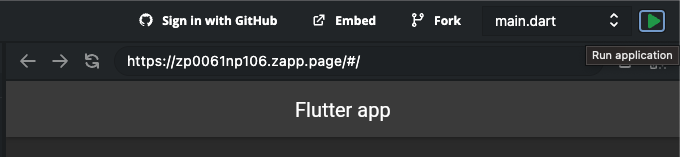
Once successful, the preview will update with the output of your code, and the code will be saved.
Updating project information
When you fork a project, the project title & description will also be copied. You can update these by clicking the edit icon within the editor:
The title & description will display to anyone viewing your project, and in meta tags when sharing your project (e.g. via URLs, social cards etc).
Limiations
We're aware of the current limitations, and are working on ways to resolve these (please bear with us, it's complicated!):
- If the build process errors, the project code will not be saved (read; it is currently not possible to save code that cannot compile).
- Saving & Building are tied to the same process - you cannot save code without building.
- Build speed depends upon your local machine specs. We're working hard to improve compilation speeds.
- On Apple Sillicon chips, compilation on average takes between 900-1200ms on first runs. Subsequest runs are much faster (~200ms).
- On Intel chips, compilation on average takes between 6-15 seconds on first runs. Subsequest runs are much faster (~2 seconds).
- Changing the Dart/Flutter version manually is currently not supported - we're working to make this possible in the future.