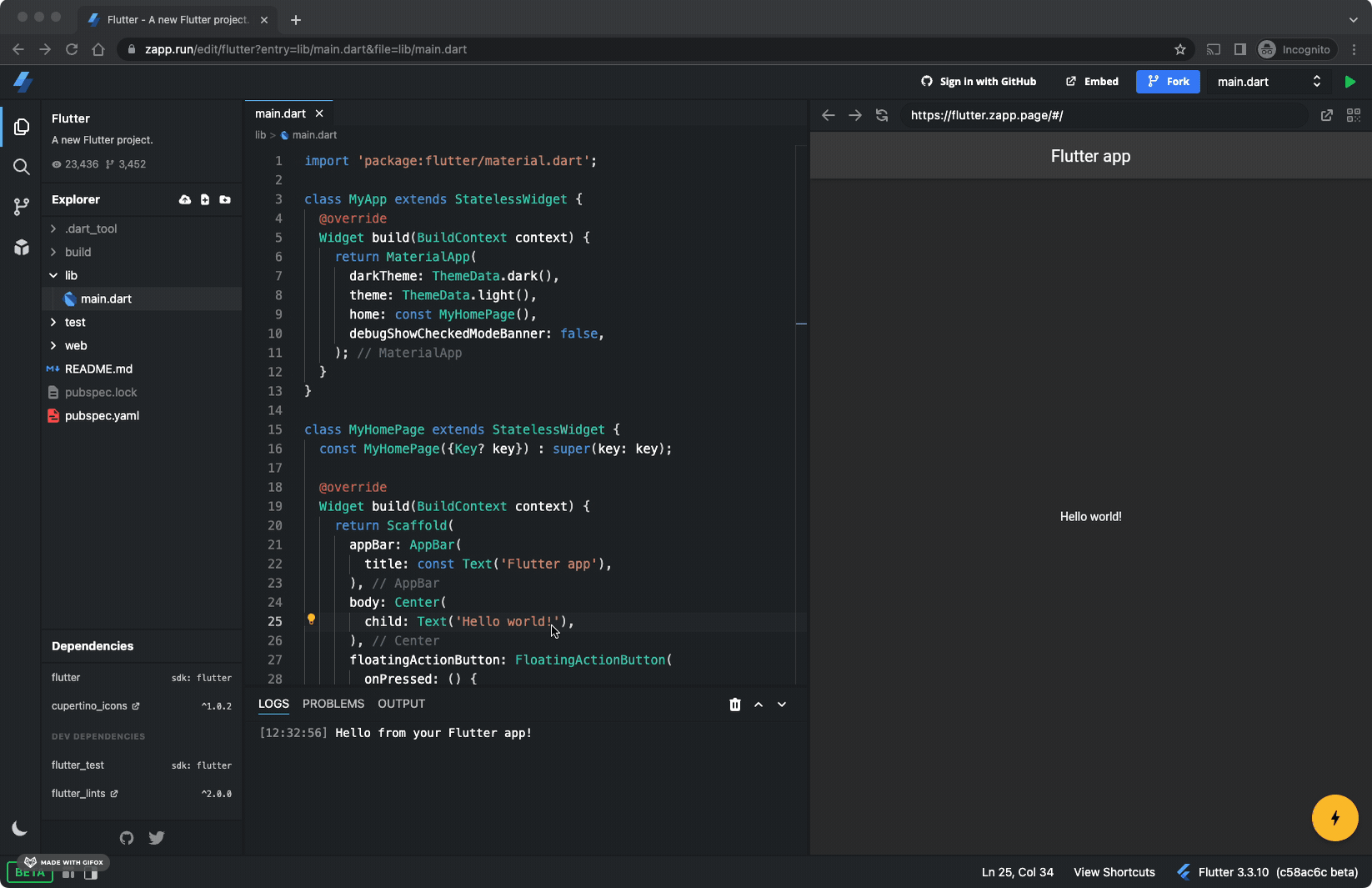Forking
Projects in Zapp! are owned by a user, who is able to modify the project. If you attempt to build and/or make changes to a project you do not have access to, the project will be forked. This means the original source code and any changes you have made will be copied to a new project under your ownership.