Share & Embed
All projects on Zapp! can be shared with anyone else on the web (private projects coming later). If someone else edits your project, it will be forked.
Simply copy the URL of your project and share it with anyone.
Embedding
Projects can also be embedded on 3rd party websites via an iframe.
When you embed a project, a configurable simplified editor will be displayed instead, however the UI will offer the option to open the
project directly on Zapp! allowing users to experience the full editor.
You can embed projects by creating an iframe with the URL of your project, including Pub & GitHub imports, for example:
<iframe src="https://zapp.run/edit/flutter"></iframe>
<iframe src="https://zapp.run/gist/ecabed4a17a3aad8bee7c6327e472fc8"></iframe>
<iframe src="https://zapp.run/github/Yczar/solar-system"></iframe>
<iframe src="https://zapp.run/pub/http/0.13.5"></iframe>
Embedding is great for tutorials, documentation, and more.
Via UI
To embed a project via the UI, press the "Embed" button in the top right of the editor:
A dialog will show with configuration options, including the ability to copy the embed code, modify the theme, lazy load and the default editor view.
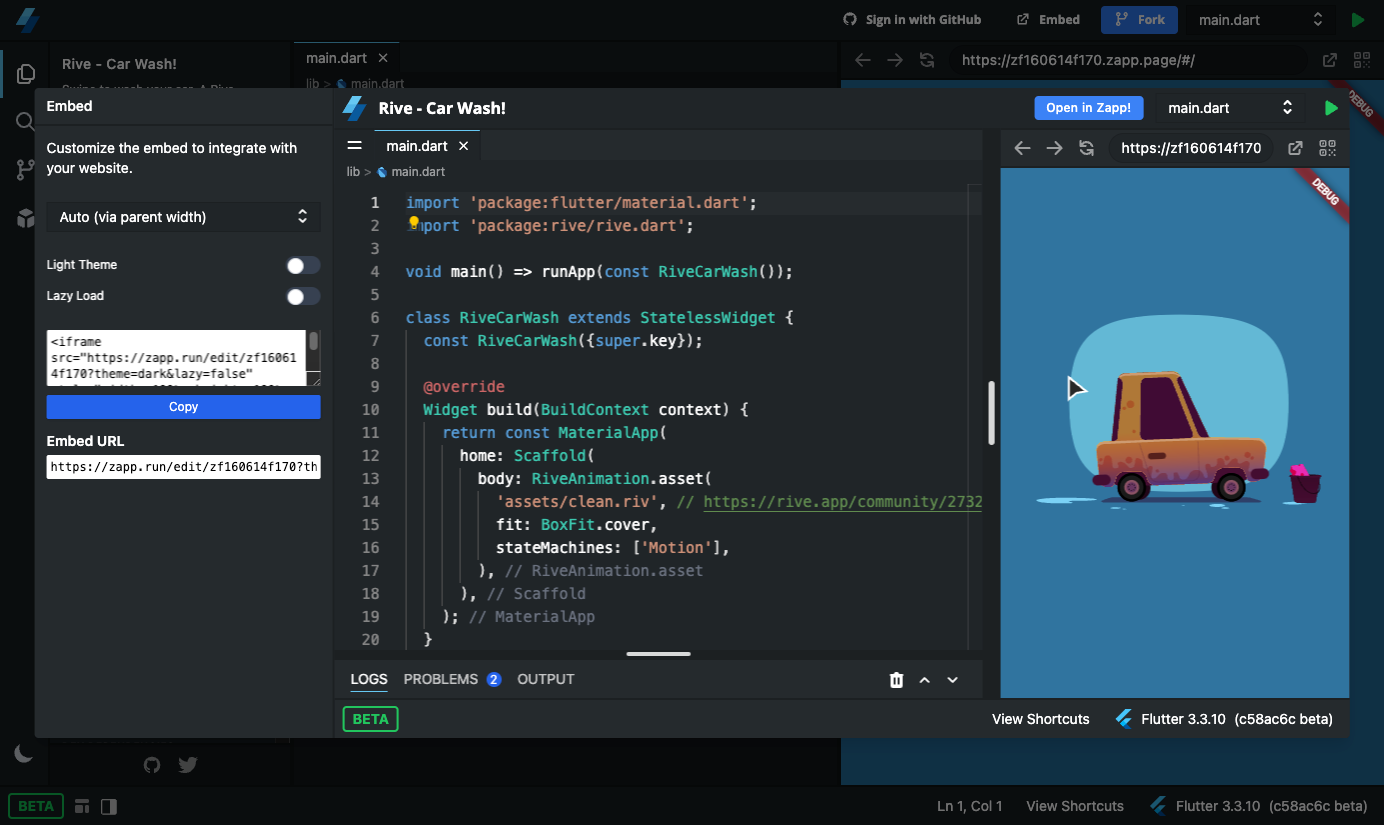
Manual embedding
To embed a project, simply add the following to your website:
<iframe
src="https://zapp.run/edit/flutter"
style="width: 100%; height: 100%; border: 0; overflow: hidden;">
</iframe>
Change out the
srcfor your own project URL.
This will display the embedded preview, taking up the maxium width and height of the parent element.
View Type
By default, the editor will show either the code editor, preview or both depending on the available width the embed has.
To override this, you can configure the split search param to be a value between 0 & 100 (percentage):
<!-- Default (split based on available width): -->
<iframe src="https://zapp.run/edit/flutter"></iframe>
<!-- 50/50 editor and preview -->
<iframe src="https://zapp.run/edit/flutter?split=50"></iframe>
<!-- 75/25 editor and preview -->
<iframe src="https://zapp.run/edit/flutter?split=75"></iframe>
<!-- 100 (editor only) -->
<iframe src="https://zapp.run/edit/flutter?split=100"></iframe>
<!-- 0 (preview only) -->
<iframe src="https://zapp.run/edit/flutter?split=0"></iframe>
Lazy Loading
Lazy loading prevents the editor from downloading until interaction has occurred - helping to reduce initial bandwidth usage if the embed is not too important to your page.
To enable lazy loading, add the lazy=true search param to the iframe src:
<iframe src="https://zapp.run/edit/flutter?lazy=true"></iframe>