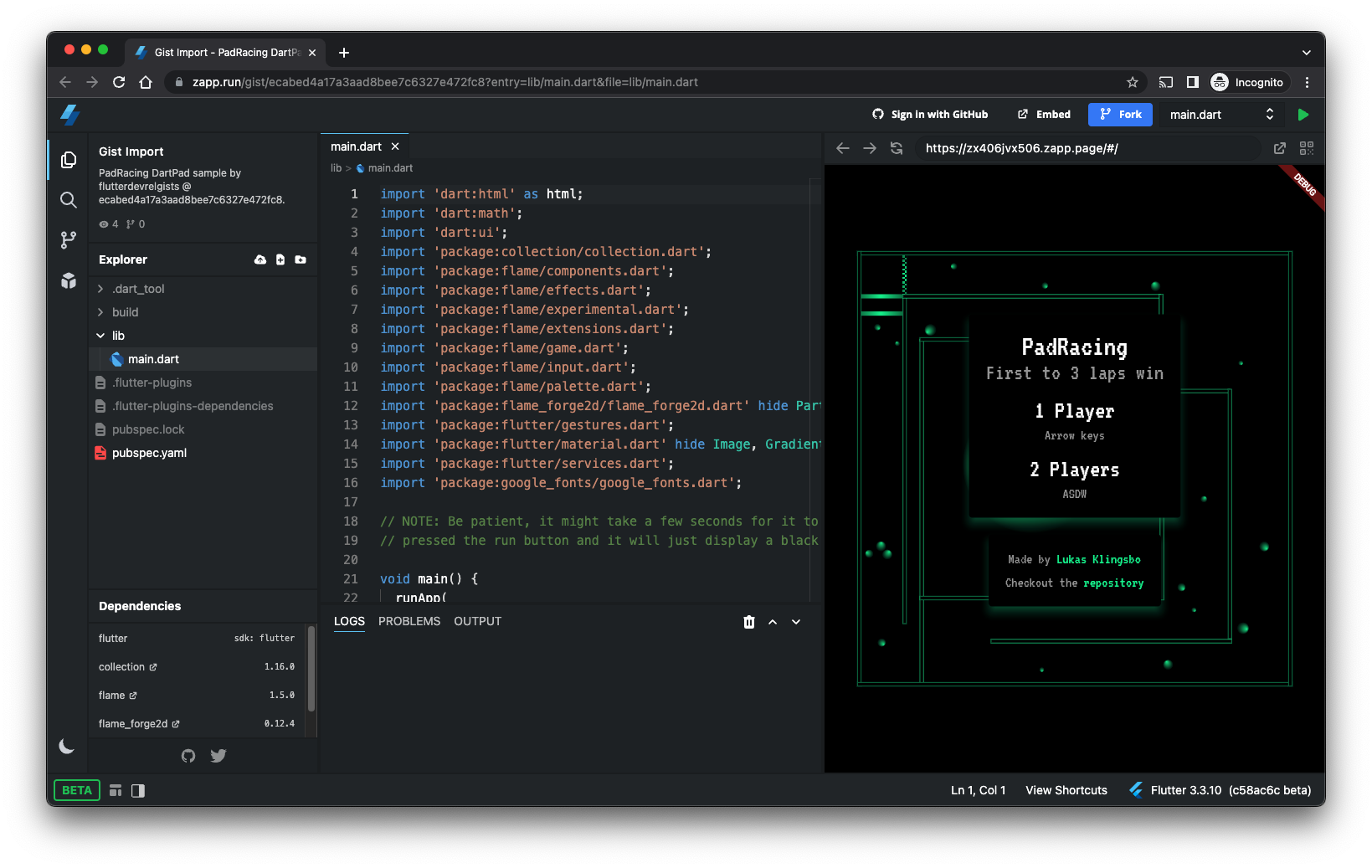GitHub Import
Zapp! supports importing any Dart or Flutter application directly from GitHub. This is a great way to quickly showcase an application without setting up a local environment.
Importing from GitHub is also beneficial if you wish to maintain examples alongside your own pub package and not worry about syncing with Zapp!.
Importing a GitHub repository
Zapp! supports importing projects from the root of a repository, sub-directory, branch, ref, or tag.
Provide the direct GitHub URL pathname to the URL https://zapp.run/github/<path>,
and the code will be imported.
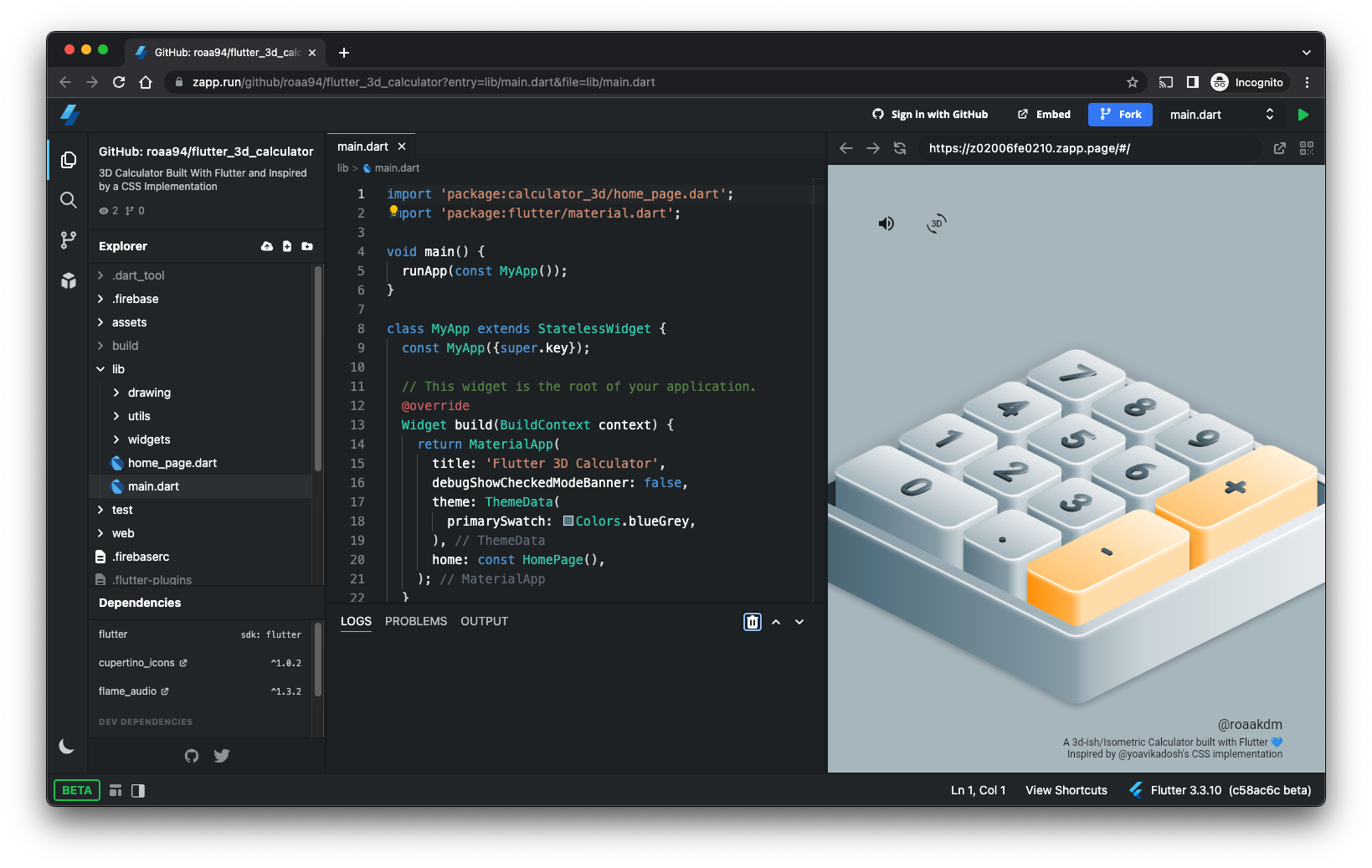
Examples
Example 1: Importing a repository
- https://github.com/roaa94/flutter_3d_calculator
- https://zapp.run/github/roaa94/flutter_3d_calculator
Example 2: Importing a sub-directory
Requirements
When importing a GitHub repository, the following requirements must be met:
- The repository path provided must contain a
pubspec.yamlfile. - The repository path provided must contain runnable example, Zapp! supports:
lib/main.dartexample/main.dartexample/example.dartexample/lib/main.dart
- The repository must be less than 35 MB in size.
Caching
Imported GitHub projects will be cached based on the latest Commit SHA - if you modify the code on GitHub, the next import of the project will re-import the latest code.
Importing a GitHub Gist
Gists are a common way to share snippets of code without managing a repository.
You can import Gists via the URL https://zapp.run/gist/<id>.
Example
- Gist: https://gist.github.com/flutterdevrelgists/ecabed4a17a3aad8bee7c6327e472fc8
- Import: https://zapp.run/gist/ecabed4a17a3aad8bee7c6327e472fc8