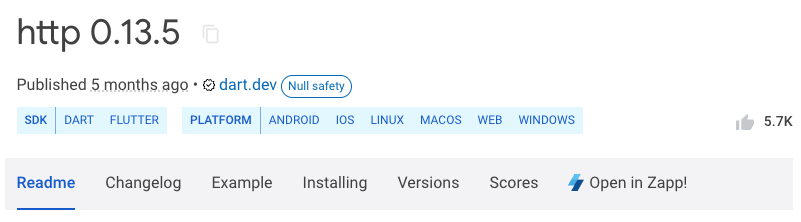Pub Example Imports
When building Dart & Flutter applications, you'll most likely be heading over to https://pub.dev to find a package to use within your application. Pub provides an "Example" tab, where developers can showcase alongside the package how it works. This is great, however part of the problem is there's no way to run the example without installing it locally, copying parts of the example and running it locally.
Importing examples
You can import examples from any web compatible package on pub.dev, and run them directly on Zapp! in seconds. This is great for quickly testing out a package, or even for learning how to use a package.
If you make any changes to the imported example, you'll fork the project.
To get started, find the package you wish to try out (for example, http),
and add it to the URL https://zapp.run/pub/<package>:
The package example will start to be imported, and you'll be notified about any issues (for example if no example exists, compilation errors, not null safe etc).
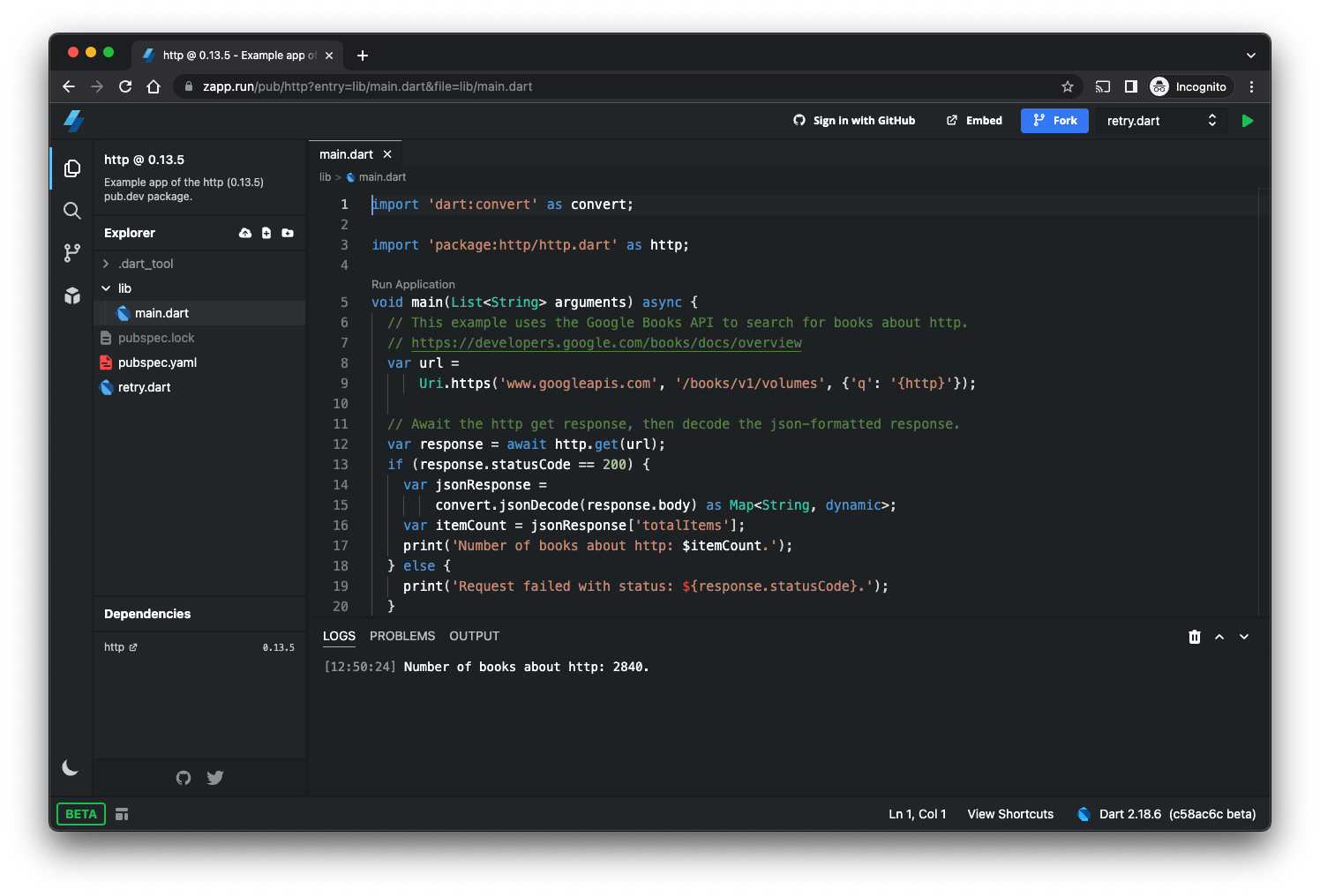
Package versions
By default, the latest package version will be used. If you wish to try a specific version, provide this
to the URL https://zapp.run/pub/<package>/<version>:
If the version does not exist, an error will be shown.
Requirements
When importing a Pub example, the following requirements must be met:
- The package must have a valid example (an
exampledirectory co-located with the package source). - The example must contain runnable example, Zapp! supports:
lib/main.dartexample/main.dartexample/example.dartexample/lib/main.dart
Caching
Each specific package version is cached once built for the first time. Once cached, previewing the example will be near instant.
Chrome Extension
Install the official Zapp! Chrome Extension to enable an "Open in Zapp!" button on pub.dev. This will open the example in Zapp! directly: