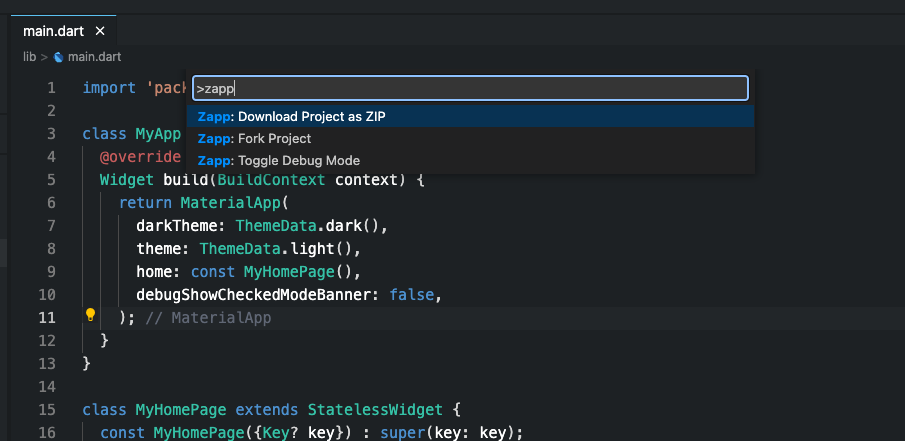Editor
The editor witin Zapp! might look familar if you are a VSCode user - it's pulled directly from VSCode to run in your browser.
Alongside the usual features you'd expect from an editor, Zapp! integrates directly with Dart LSP - providing expected features you'll find when locally developing with Dart & Flutter.
IntelliSense
Zapp! supports IntelliSense via the Dart Analysis Server. This means you'll get code completion, code formatting, code navigation, code actions (wrap with widget, import completion), and more.
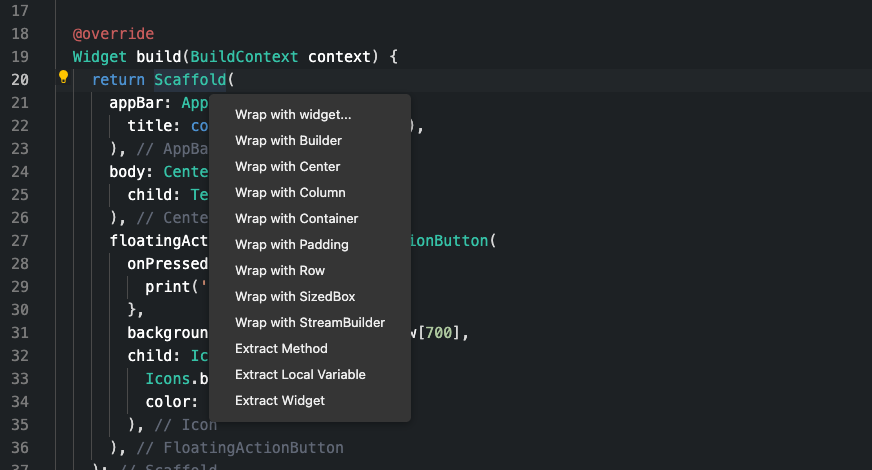
Shortcuts
Currently, Zapp! supports the VSCode default shortcuts. We're working on ways to allow customization of shortcuts, alongwith using other shortcut sources (e.g. IntelliJ, Vim etc).
The following custom shortcuts are available:
| Shortcut | Action |
|---|---|
⌘/Ctrl + P | Command Palette |
⌘/Ctrl + S | Build & save any modified files |
⌘/Ctrl + R | Build & save any modified files |
Ctrl + Shift + P | Perform a pub get |
You can press the "View Shortcuts" button in the bottom right of the editor to view all available shortcuts:
(Note; this will soon be fully revamped to provide a better experience... stay tuned!)
Command Palette
The command palette offers the ability to run all available actions within Zapp!. To trigger the command palette,
press the Meta key; ⌘ on macOS or Ctrl on Windows & Linux along with the period key (.):
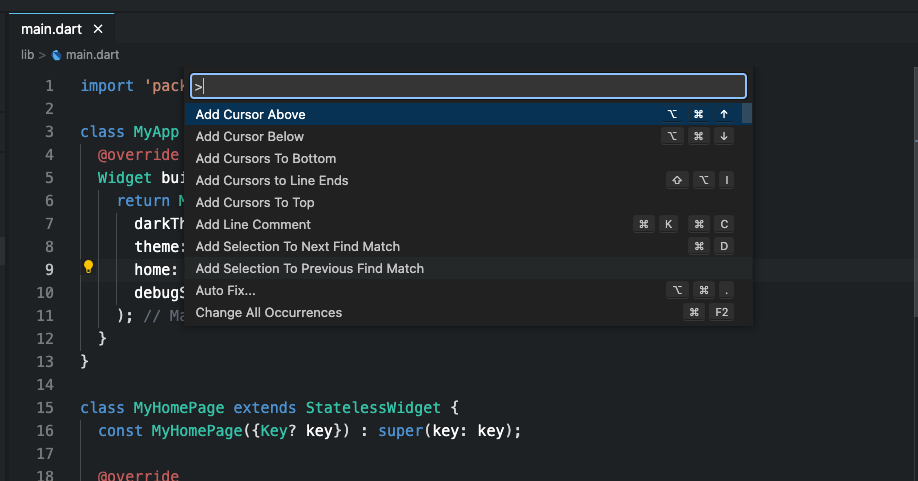
Alongside regular editor actions such as formatting, wrapping lines, duplicating lines and more, the command palette also offers the ability perform actions such as running pub get, restart the analaysis server, download the project as an archive and more: