Previews
Zapp! Flutter projects can access instant previews via the zapp.page domain. This is a great way to share your work with others,
or to test your project on different devices.
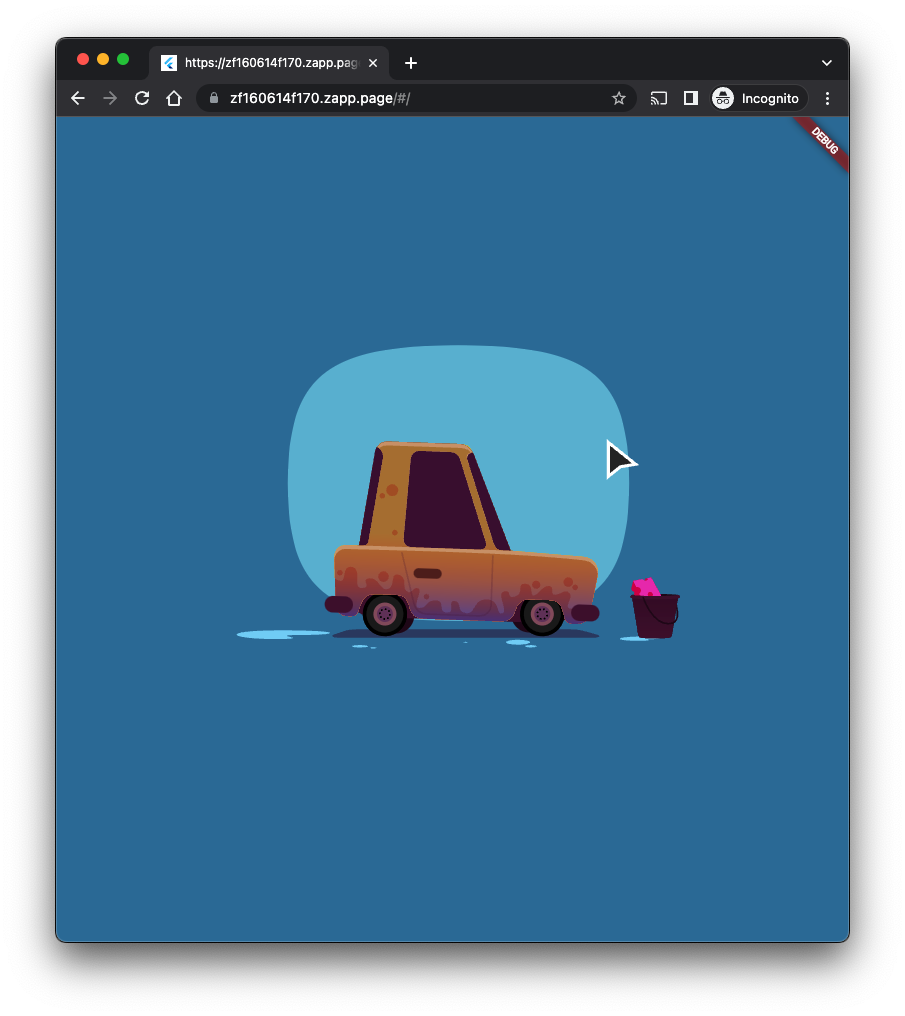
Previewing your project
To preview your project, add your project ID as the subdomain to zapp.page.
For example if your project URL is https://zapp.run/edit/my-awesome-app-z41s06g051t0, vist
https://my-awesome-app-z41s06g051t0.zapp.page to preview your project.
Note; only the random ID is required - if the project URL changes when updating project information,
the preview URL will continue to work for older URLs you might have shared (e.g. https://z41s06g051t0.zapp.page
is the only part of the URL that is actually required).
Preview metadata
The underlying HTML of your preview is pulled directly from the web/index.html file in your project (one is automatically
created if you don't have one already). This means you can add any metadata you want to your preview, such as a title, description etc.
Visit the file explorer documentation to learn more about the web directory.
Using as a host
Although your projects are exposed to the world via a uniquely hosted URL, we do not recommend using this service as a host for your Flutter application. We do not provide any guarantees about uptime, and we may change the underlying hosting infrastructure at any time.
Instead, you should opt to using a hosting provider with an underlying CDN, which is able to host your Flutter application behind a cache. Some options include: